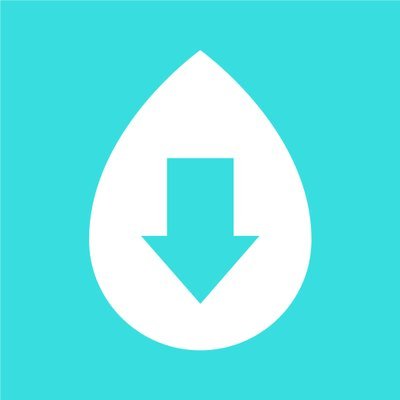Dropmark: The Place for Everything
What’s Dropmark?
Nina Kay Digital has A LOT of digital assets, websites, resources, and thoughts to keep track of and to keep organized (both for our firm and for the clients we represent). Dropmark is our favorite tool to organize all of this. Because of Dropmark, we can visually organize and systemize all of our assets, deliverables, communications, and thoughts and then turn that into visual collections that are easy to navigate through. (Dropmark, Purpose 2022)
Why Dropmark?
Dropmark is for the visual thinker who finds themselves wishing to turn their assets, deliverables, and thoughts into visual collections that are organized and easy to search through. Dropark is a cloud meant to stand the test of time – they intend to be a safe place to archive thoughts, assets, and resources ‘till the end of time'. (Dropmark, Purpose 2022) This platform is a great place to keep your stuff (in digital format) safe for years to come.
Not only is Dropmark good for visual collections but it’s also good for team communication and collaborations. Dropmark is a secure platform where coworkers and employers can share important data. Instead of sending unengaging spreadsheets, graphs, or text in reports, meetings, and presentations - we can use Dropmark to share relevant and engaging information with others to better communicate. (Dropmark, How Tattly Gets Things Done 2019)
Our Favorite Features
Some of our favorite features over at Dropmark are:
Forever Archive: Dropmark boasts that for over a decade people, teams and companies have trusted them as their trusted visual archive. (Dropmark, Purpose 2022)
Ad-Free: Whether you are using the paid version or not, Dropbox keeps its platform ad (and distraction) free. (Dropmark, Purpose 2022)
Scan Documents: On their mobile version you can take pictures of important stuff and turn them into PDFs. This is great for digitalizing important documents. (Dropmark, Blog 2021)
Best Part of the App: We love the plugin (for Windows) and the app for Mac the most. It allows us to share content, ideas, or resources easily to strategic Dropmark files straight from the source.
Worst Part of the App: We love that we can look at live websites from inside our Dropmrk flies however if a website needs a password (like social media, email, etc.), it doesn’t let you look at it via the platform unless you sign in every time you want to see it. Dropmark should allow users the ability to save passwords to prevent having to enter passwords redundantly.
Can Dropmark Be Used On Mobile Devices & Desktop?
Yes! You can use both seamlessly together, too. The only difference between the mobile and desktop versions with Dropmark is if you have an Apple product. With Dropmark on Apple, you can take pictures of documents or photos, scan files and upload them to strategic folders as a PDF files. Another thing I like about using this apple on an iPhone is that you can use it to aid in Air Dropping files to a Mac.
Does Dropmark Cost Money?
There is a free version and three paid versions of Dropmark. (Dropmark, Plans 2022)
Lite: Dropmark’s basic plan includes all the basic features you need to successfully run Dropmark such as:
Links
Files
Videos
Text
App access for iPhone, iPad, and Mac
Secure sharing
The ability to import/export data.
Solo - $4.00: The Solo package is built with the average freelancer in mind. This package has everything that the lite package has but it also has:
Unlimited collections
The ability to add collaborators and clients to boards
The ability to group items into stacks
The ability to gather feedback from clients or your team
Custom analytics and domains for posts
Team - $5.00: The Team package is built to be a digital space to collaborate in. This package comes with everything Solo does plus:
An additional Team dashboard
The ability to add multiple users and clients
The ability to give team members roles
Billing
High amounts of storage space
Slack integration
Enterprise – Custom Quote: The Enterprise package is a package built with organizations in mind. This package comes with all of the Solo & Team features plus:
The ability to add 100s of users
The ability to group users into smaller groups of teams
Support priority
Custom branding options
Custom hosting options
Sources Cited
Blog. Dropmark. (n.d.). Retrieved May 19, 2022, from https://www.dropmark.com/blog/
How tattly gets things done. Dropmark. (2019, February 12). Retrieved May 19, 2022, from https://www.dropmark.com/blog/how-tattly-gets-things-done/
Plans. Dropmark. (n.d.). Retrieved May 19, 2022, from https://www.dropmark.com/plans/
Purpose. Dropmark. (n.d.). Retrieved May 19, 2022, from https://www.dropmark.com/purpose/